
General Configurations
After complete installation &
restart you will see a desktop Icon for FlashType


FlashType, automatically adds itself to Start Menu as well.

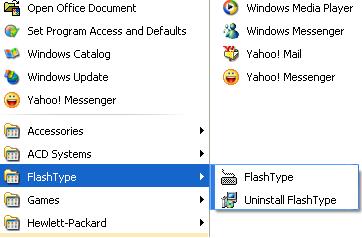

Double click on the desktop Icon or start the software from
the start menu, the Default Main window will appear

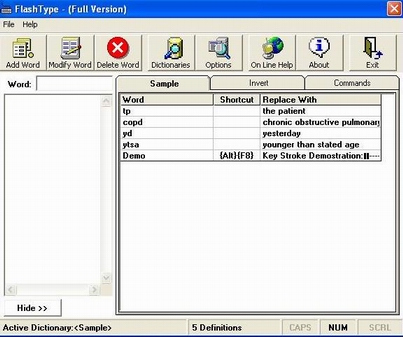

Adding words to dictionary
Deleting words from dictionary
Modifying dictionary entries
Misc. Options
Back to Main Menu
| 